Windows 10 Problems
Never used One Drive, but use Google drive much. I use it with double authentication, and I would guess One Drive has same. If you activate that, its highly secure.
Best with your laptop! / Pete
Dropbox?
- Dropbox files at rest are encrypted using 256-bit Advanced Encryption Standard (AES).
- Dropbox uses Secure Sockets Layer (SSL)/Transport Layer Security (TLS) to protect data in transit between Dropbox apps and our servers; it's designed to create a secure tunnel protected by 128-bit or higher Advanced Encryption Standard (AES) encryption.
- Dropbox applications and infrastructure are regularly tested for security vulnerabilities and hardened to enhance security and protect against attacks.
- Two-step verification is available for an extra layer of security at login. You can choose to receive security codes by text message or via any Time-Based One-Time Password.
- Public files are only viewable by people who have a link to the file(s).
--------------------
Also, for the future, I'd recommend backing up your files to Crashplan (or similar). Crashplan is fantastic.
Considering that your files on dropbox and on onedrive are mirrored on the hard drive that doesn't remove them from your computer...
I'm also not aware of any component on a laptop that could be removed surreptitiously....
It's far from a stretch that the folks repairing your computer would nose through your files though... that certainly happens all the time. Got some photos perhaps not quite for public consumption have you?
In any case, depending on the total size of the files we're talking about, buy either a large USB flash drive or a USB external HDD. In a perfect world buy two, and then stash one at a friend's house...
SO_Dad said:
It's far from a stretch that the folks repairing your computer would nose through your files though... that certainly happens all the time.
Really? Don't these guys look at dozens of computers a day. I think that would get old real fast.
Your files are safe enough on onedrive and similar services.
I have never heard of a service technician downgrading a computer for his personal gain, though perhaps it happens. I'm sure it's extremely rare.
Thanks, everyone. The tech was here, and he was wonderful. I created a list with all the outstanding problems this morning for him. He ran the lenovo tests first to determine if there were hardware issues. The hardware was functioning perfectly, so it had to be software. I downloaded Windows 10 about a month ago, and the problems started about two weeks after that. He downloaded new drivers that have not been approved by Microsoft yet, but approved by Lenovo for its machines, and after he did that, when we went through our list of problems to check if they were resolved, everything was working great. That lifted my spirits.
When you move to another country, it's like a new relationship. It's wonderful at first: weather is great, beaches are beautiful, the fruits and vegetables are wonderful; but slowly the problems start showing up. I was thinking of making reservations to EWR a few days ago, but experiences like this make me realize that there are good people and not so good people in Chile. Today, it was good. And you were all great too. Thank you, and have a great holiday. Thanksgiving is my favorite holiday, I will be thinking of you all.
I will also upload my files onto the cloud from now on. I trust it more than my computer. No, no embarassing photos, unless you consider upteen photos of dogs too much.
ps when I tried moving the files from the pc to OneDrive I discovered that that function was also not working, but it is working now that he updated the drivers.
Unfortunately, my computer is not running well today. Is it normal for there to be so many problems with a computer just because I updated the operating system to Windows 10?
It's hard to say if it's normal. It's common. It's more common with Microsoft than with Linux or Apple. Those systems update more reliably.
The problem appears to be that the pc is unable to download the updates, is that a hardware or a software issue? if it is software, how do I get it fixed?
It may be neither. It is entirely possible that there are a lot of updates that need to be downloaded so it is taking a very long time to complete the process. When you get the message "do not turn off your computer" you need to keep the computer on even if the download process takes hours. When I first turned on my desk top, I had over 100 updates that needed to be downloaded before I could begin using it. The update to Windows 10 resulted in another long period of downloading updates so everything would be compatible as possible with the updated windows.
I have found Glary Utilities to be very helpful in identifying available software updates. It is also possible to adjust your settings for automatic updates of some programs such as windows.
Lenovo is saying that it is a software problem caused by installing Windows 10, and they recommended it uninstalling it. So I tried to do that, but it seems to have reinstalled a fresh copy of Windows 10 which does have a working upload feature. This new download of Windows 10 allowed the November uploads, and the pc is running without any issues. Now I am having to reinstall all the software which is a pain.
edited: done 
The problems with the computer are back. It appears to be a Windows 10 problem. Error Ox80070643 is preventing downloads once again, and Microsoft Edge is unresponsive; it won't close or open. I am having to read through all these technical docs on the internet, most of which I don't understand. Ugh! nothing has worked to fix the issue thus far.
I upgraded from Windows 7 to 10 without issues. In Windows 7 and 10 my computer startup took a long time, about 2 minutes even though I try to keep the system "clean."
A month ago I had issues under Windows 10 when waking up from hibernation. It hung and I had to power off and back to get a working system back. I did a system restore to a couple of versions back but the issue persisted.
I then "reset" the system. A reset rebuilds Windows 10 as a base Win 10 system with no applications, the basic Win 10 system registry. You have to then reinstall all your applications like Office, games, etc.
That took care of the hibernation issue. Also, starting my system now takes about 20 seconds. So, there was a lot of garbage in Win 7 which carried over into Win 10. If you upgraded from Win 7 you may have "issues" from some old application or in the system registry. Maybe the "reset" will take care of your issues.
The hibernation issue was a due to a graphics driver update. After the reset the graphics driver was the one that comes with Win 10. I no longer set it to update from the graphics card web site.
To reset the system, go to settings -> update & security -> recovery -> reset this pc
can you back up all files on a flash drive or SD card? clouds have been hacked...usually targeted attacks on celebrities..
but if a cloud is your only choice..that is safer than leaving the files on the computer while it is being serviced.
can you do a factory restore on it (after saving all files) before sending it out? did you add parts in? make sure you have all the receipts serial numbers...and take pics of the parts..if you can reinstall original parts
have you made a recovery disk (USB/DVD)?
Well, you sure have convinced me NOT to click on the option to upgrade my Lenovo laptop to Windows 10!
If you can't download, it might be because your hard drive (storage) is nearly full. Look into that.
If you get an error code, google the code. You may need to open the Event Viewer (eventvwr) to find the code.
Thank you all for helping. Bg9 i did reset the system already. Jmitw, Lenovo sent a tech here who ran diagnostics on the unit , and he said that the problem is with Windows. Tom, i have used 70 of 238 gigs of storage, i also have 16 gigs of ram.
My router went yesterday, and tonight my neighbor told me that his is also out. Apparently there is a provider issue that they are working on. I am hoping that my problems are related to the poor internet connection which may have installed a corrupted copy of the software on my machine. (I am writing from my phone; I wIll report on progress when i get access again.)
I did read that the error might be caused by interference between anti-virus software and Windows Defender, so the thread recommended to try downloading something-or-other as an admin, but i don't know how to do that. How does one work on one's computer as an admin? I don't recall what i am supposed to download, but i can look it up when I regain connectivity.
Wifi is out for wide range of customers. Would have been nice if we'd been told the truth to begin with, but it seems tech desk was uninformed. My neighbor is a techy and he got it out of them somehow.
If you haven't set up more than one account on your computer, you are likely logging on as the administrator for your computer. If you do have more than one account set up, make sure you are using the account designated as administrator when you attempt to download whatever it is you are supposed to download to address the current problem. Administrator accounts have the ability to make changes to the computer that non-administrator accounts do not.
Your antivirus might be interfering with Windows Defender as you say. Or vice versa. You should be able to figure out how to disable one of them. Disable it for a little while and try running Windows Update. What happens when you do that?
Copihue said:
Thank you all for helping. Bg9 i did reset the system already. Jmitw, Lenovo sent a tech here who ran diagnostics on the unit , and he said that the problem is with Windows.
Oh, too bad.
But there may yet be hope. Yesterday and today Win 10 did a really BIG update on three of our computers. It took about an hour of file copying and rebuilding of the system. A complete new system release. The update informed me that this is a new Win 10 build.
The update was so significant that the previous Win 10 system was saved on disk.
So, it seems they had major "issues" or changes which required a new Win 10 build. Maybe that will help.
Our upgrade worked with only one program failing, having lost its licensing key. I simply reapplied the license key. It was a very old program written for Win XP.
All you have to do is figure out how to get the update into your system considering your current system does not seem to be able to update. You may be able to download the latest Win 10 disk ISO image. Then burn it on a DVD, boot from the DVD and "upgrade."
OTOH, is Win 10 worth all that trouble? Win 7 was pretty good. Do you have the disks to fall back to that? Also, some reported glitches on the Win 10 upgrade and I believe Microsoft then pulled the upgrade to resolve some of them. The upgrade is now back.
http://www.express.co.uk/life-style/science-technology/619755/Windows-10-Multiple-Glitch-Major-Threshold-2-Update
http://news.filehippo.com/2015/11/scrapped-windows-10-update-november-available-privacy-issues-fixed/
I am quite happy with Windows 7 on my current computer. Wouldn't be ok just to keep it and upgrade to 10 when I have to buy a new computer, instead of risking all of these types of hassles?
Jasmo said:
I am quite happy with Windows 7 on my current computer. Wouldn't be ok just to keep it and upgrade to 10 when I have to buy a new computer, instead of risking all of these types of hassles?
Probably OK. Microsoft stopped Win 7 regular support, so no new features like DirectX 12 for games or new service packs. But Win 7 extended support, that give you those important security patches, will continue until 2020.
Tom_Reingold said:
Oy. The state of Windows appears to be a disgrace, still.
For sure. Above I stated that we upgraded three machines without any issues. Today one of the machines crapped out. It logged on under a newly created profile with a message saying that all the user profile files under this profile are temporary.
The result was that the desktop was crapped out with most app icons missing and the icons still there were all moved to the left in row order. All the personalizations were gone.
When I loggged off and tried log back into the regular Windows account, we got one of their xNNNNNNN errors and again ended up with the "temporary" profile. I tried to access the user from the user settings screen but got another error.
The result was I did a complete Windows reset whereupon the original account and profile reappeared. But most apps were removed and had to be reinstalled.
Tom_Reingold said:
Your antivirus might be interfering with Windows Defender as you say. Or vice versa. You should be able to figure out how to disable one of them. Disable it for a little while and try running Windows Update. What happens when you do that?
I have Norton Anti-Virus protection, and I don't know how to turn it off. But my internet provider fixed the problem, whatever it was, and I have a connection to the internet. There were updates on the cue, and all but the Defender update were installed. I have not experienced any problems thus far, but I have only used the computer about an hour. Can I just keep Norton and forget about Defender?
I very much like windows 10. That said, an update about a week ago was garbage and Microsoft had a replacement. If you installed that update (which I did), your computer will run poorly. The "correction" runs wonderfully.
Also, if you upgraded to Windows 10, you may well have lots of detrius from an earlier install. I have a fantastic tech person (Steve Brier, he's an advertiser here), who was able to clean up the multiple PCs here in short order.
/p
My computer will no longer boot up on Windows 10 (see picture). Not sure what to do -- I reset the battery but can't get into the system at all to restore or do anything else. Any ideas?
I just saw this comment, do you still have the problem? my computer was doing that, but with time it finally did boot up. If it still doesn't do it, well, that is beyond my pay grade. I am not a pro, just someone with Windows 10 problems who has fairly successfully walked through most of the problems in about two weeks time. Yeah, two weeks.




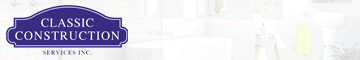
















My laptop has problems, and Lenovo tech support is requesting taking the laptop to their shop for testing. I am reluctant to allow this for two reasons: one, I have files that I don't want them to see and second, I have expensive components that I am afraid that they could exchange for cheaper ones that will later also malfunction. I am thinking of uploading all my files to Microsoft's OneDrive, are they secure?
The problems began when the screen had a line through it, so tech support came and they exchanged the screen. I also updated the software to Windows 10 which I understand has tons of problems. So I don't know where the problems originate, but each day I have a new one. The computer no longer communicates with the printer, the size of the print changes at will, I click on the google application and sometimes it loads and sometimes not; and I also get lots of messages from the computer: reconnect your drive (how?), the devise manager says prime Im controller has an issue, I have video tdr failure, file history drive is not connected, cache manager is also not functioning.
So should I trust OneDrive with my files while the support techs work with the computer?