WiFi range extender, or... ?
I believe I may have a range extending antenna you are welcome to. In my haste to hit purchase, I neglected to make sure it had software for mac. PM me and we can connect.
Is your router old? The new N routers have a pretty decent range. Maybe you can try one from Amazon. Their return policy is pretty good.
I have my router in the basement where the cables come in. Some devices I have hard wired to the router, our three desk computers. But others, like our cell phones, Kindles, the Fire HD, the Sony blue ray wireless streaming DVD player, the Laptops and the Brother printers have excellent communication. The router sits on a basement table underneath metal ventilation ducts with the signal easily reaching the furthest 2nd floor rooms in our 3,000 sq foot house.
Your comments indicates your router is not in the basement but possibly on the 1st or 2nd floor. The WiFi signal of a decent N router should be able to reach.
The router is up on the 3rd floor, where our desktop computer is located, so it's pretty far from the basement. Pretty sure it's the router Verizon provided when we got Fios, which was about 3 years ago I believe.
TarheelsInNj said:
The router is up on the 3rd floor, where our desktop computer is located, so it's pretty far from the basement. Pretty sure it's the router Verizon provided when we got Fios, which was about 3 years ago I believe.
Four floors might be a stretch especially if you have metal between the router and your devices. Try the extender. But for best performance nothing beats a direct WIFI signal from an N router. If you do get a router make sure it supports IPV6.
ps - And dual stream.
At some point, we got a second router and now can get a strong signal all over our house, including our third floor finished attic. (Original Verizon router is in the basement.)
I think of myself as somewhat tech-savvy but this is making me feel like a dummy. @BG9 I didn't understand any of the words you just said 
So, really dumb basic question. If you get a second router, into what does it plug? How do you set that up?
Do you have a coaxial cable (the one that a cable box would plug into ) in these rooms?
If you do, just get a coax to ethernet adapter, works great with FIOS and will give you wired internet in the rooms you need it in. Verizon gave me one when I asked for it.
TarheelsInNj said:
I think of myself as somewhat tech-savvy but this is making me feel like a dummy. @BG9 I didn't understand any of the words you just said
So, really dumb basic question. If you get a second router, into what does it plug? How do you set that up?
If you get a new router, you simply replace the old router with the new one. You may have to do some work such as setting the WIFI password and WIFI encryption mode. "N" is the latest and greatest and fastest WIFI communication protocol. Most "new" devices support that. If not, they then fall back to an older protocol such as "G" or heaven forbid "B" (really old, from 1999).
You should set the password on the new router the same as the old because your devices need to have their passwords match the router's passwords. If you change the router password then you have to change the passwords on your devices. You may also need to tell your devices to use the "N" protocol.
The router user guide steps you through setting it up (password, channel, protocol). The set up options are menu driven.
In my case I have the router set up for "N" only. My router is dual band, one band on channel 8, the other on channel 149. Its claimed dual band routers talking to dual band devices increases throughput.
dual-band router Definition from PC Magazine Encyclopedia. An 802.11 (Wi-Fi) router that uses the 2.4 GHz and 5 GHz frequency bands. Prior to 802.11n, dual-band routers handled 802.11a users in the 5 GHz band, while simultaneously supporting 802.11b and 802.11g users in the 2.4 GHz band.
Simultaneous Dual Band Routers provide the ultimate in flexibility and performance by providing two independent, dedicated networks. * Maximum wireless signal rate derived from IEEE Standard 802.11 specifications. Actual data throughput will vary.
There are a couple of approaches to take, and it isn't clear what is best for you without some experimentation, which takes time and money.
1. You can replace the wireless function of your wireless router with a more modern router, but you can't replace your FIOS router. To do this, connect the new router to the existing one. Log into the FIOS router (or have verizon do it for you) and disable the wireless feature. If the transmitter and receiver built into the new router are so much better that they cover the remote corners of your house, you are in luck.
If that doesn't work,
2. You can get a range extender which connects to your existing wireless network and "repeats" the signal by relaying it in whichever direction is appropriate. Ideally, you would place this in a location where the signal from the existing router is strong AND the radio path from that place to the remote corners is good. The signal has to be strong on all legs of the journey for this setup to work well.
A range extender is something different from a router. Usually, you would do the above, but if you are ambitious, you can connect it to your router with an ethernet cable. In that case, you can locate it wherever it will serve you best, and you don't need it to receive a strong signal from the existing wireless router.
I don't have FIOS. But a neighbor does and he told me replaced his FIOS router with a Linksys Router. He did need to call up to get some router config info. Why can't the FIOS router be replaced? Or did you mean the converter which took the Fiber cable and output an ethernet port?
Tom_Reingold said:
There are a couple of approaches to take, and it isn't clear what is best for you without some experimentation, which takes time and money.
1. You can replace the wireless function of your wireless router with a more modern router, but you can't replace your FIOS router. To do this, connect the new router to the existing one. Log into the FIOS router (or have verizon do it for you) and disable the wireless feature. If the transmitter and receiver built into the new router are so much better that they cover the remote corners of your house, you are in luck.
If that doesn't work,
The last I knew, the FIOS router does something funny with the FIOS signal that only that router can do.
Oh, another thing you need to do IF you decide to add a second router: You must disable DHCP.
You can replace your FiOS router but I wouldn't recommend it unless you're technically adept.
Also, I believe you lose things like the channel guide, on demand, widgets, and pay per view. The actiontec router assigns IP addresses to the set top boxes, which a regular router will not do. Without it, the STBs lose most of their intelligence.
You're better off turning the router into a bridge and using the router functions of a newer, better device.
You can also boost your Wi-Fi reception with the wireless Securifi Almond range extender sold on Amazon, or get the Apple time capsule which will back up your files from a Mac and boost the range your router with an Ethernet connection..
You could always build one of these 
http://www.instructables.com/id/WiFi-Extender-Steam-punk-Yagi/
You have to keep your fios router, but you can disable wireless on it and get a new WAP. You can get a nice one with long range for less than $150. Most of the FIOS routers offer crappy wireless. And if your wireless isn't 5G, you are probably getting interference from your neighbors.
You can install a wifi analyzer on your phone to check for signal strength and overlapping channels. There are many available. Here is one I've used:
http://www.amazon.com/SUMITO-SOCOMI-Wifi-Analyzer/dp/B00YWNGWK8/ref=sr_1_3?s=mobile-apps&ie=UTF8&qid=1436529711&sr=1-3&keywords=wireless+analyzer
And here is a FAQ which explains step by step how to install a new WAP with a FIOS Actiontec:
http://www.dslreports.com/faq/12506
I did this, and it worked great for me. Before this, I was being trounced on by 3 different neighbors. Now I have my own 5G channel with zero overlap.
Agree with SO_Dad. If you have FiOS TV at or near where you want the wireless access you can buy a coax to ethernet converter. You plug a new access point into the converter and you have full wireless signal and 4 wired connections (for game consoles, smartTV's, etc). I did this in our family room where we had very little wireless signal and it worked like a charm.
Tom_Reingold said:
The last I knew, the FIOS router does something funny with the FIOS signal that only that router can do.
Oh, another thing you need to do IF you decide to add a second router: You must disable DHCP.
(Warning: Technical speak that most won't need to know about!)
It doesn't do anything too special, in most situations it just acts as a MoCA adapter for the WAN as you usually end up with a coax connection to their ONT (Optical Network Terminal, the box in the basement). You CAN get Verizon to put an Ethernet connection on the ONT, but it usually requires some hassle.
The problem with messing around with FiOS's routers is that changing to various configurations generally carry some technical baggage (the most notable would be losing guide information on your set top boxes). After fooling around with a bridged mode for a while and realizing I'd have to do something convoluted to get our set top box for the guest room to have guide information I switched to setting up my 'good' router as a secondary router. The double-NAT baggage was easier to deal with in the end.
This page is the ultimate reference for FiOS router options (Warning: If you thought this post seemed technical...) - http://www.dslreports.com/faq/16077
And I did what kegunn did and posted about it last year. Works well.
fed123 said:
You can also boost your Wi-Fi reception with the wireless Securifi Almond range extender sold on Amazon, or get the Apple time capsule which will back up your files from a Mac and boost the range your router with an Ethernet connection..
I did this with Securifi, and it took about 10 minutes to set up, for under $100. It works quite well for email, internet surfing, etc. However, I hear that for large amounts of streaming data, e.g. online movies, it doesn't work so great.
qrysdonnell, I don't like double NAT. It's easy enough to avoid. Run a cable from the primary router to the secondary router, but on the second router, don't use the WAN port. Use a LAN port. Disable DHCP in one of the routers so they don't clobber each other acting as DHCP servers. Put a piece of tape over the WAN port on the second router so you don't accidentally use it.






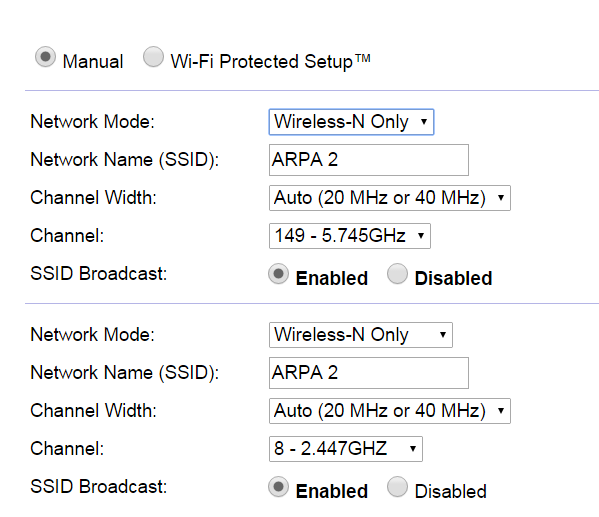














Hello! We have Fios, and ever since we moved our home office from the 2nd floor up to the 3rd floor, we notice the WiFi is a bit wonky, and doesn't reach reliably to the basement (where our TV is located). We can usually get Netflix to stream pretty well through the TV via the Wii, but it's hit or miss on the laptop and our phones. Outside in the backyard is the same issue, spotty at best.
Is a range extender our answer? Or is there something else to consider?