Tech question - shared network drive
Many routers offer a USB port to directly put a hard drive on the network. Or you can get a NAS that does the networking itself, and has an Ethernet port. It's not a safe way for working on documents though, two people can edit a fileat the same time and destroy each other's work.
We literally just had this conversation with Apple employees a month ago, they presented us with a cloud solution. We really wanted a drive in the office, for video and photo sharing with our interns and between departments. So we created the following solution by connecting a multi deck drive to our airport by USB. Ended up with raid striped 9TB of memory and accessible on our wifi. Here are links to what we purchased on Amazon.
http://www.amazon.com/gp/product/B003YFHEAC/ref=oh_aui_detailpage_o05_s00?ie=UTF8&psc=1
http://www.amazon.com/gp/product/B005T3GRLY/ref=oh_aui_detailpage_o05_s00?ie=UTF8&psc=1
Prior to that we used a 1TB lacie drive with USB connection to the same Airport. Im not sure how you would do this with pc based system but imagine there must be a similar solution. I do know that you cannot connect the usb directly to the router that comes with FIOS service, thats why we set up the airports.
As far as difficulty, I'm a little handy and kind of old and it only took me 45 minutes to install the drives, and set up the enclosure on our airport. There is a tutorial online that made it fairly straight forward.
thanks for both of your suggestions. I'm kinda old too but not so handy. i do like the idea of the multi deck drive which I'll look into. I just wish the IT person wd quit saying things are impossible.
wildradishes said:
thanks for both of your suggestions. I'm kinda old too but not so handy. i do like the idea of the multi deck drive which I'll look into. I just wish the IT person wd quit saying things are impossible.
Is it a Windows or Mac environment?
In Windows you can definitely do it.
I'm old enough to remember when we were using dumb terminals connected to a small main frame computer - mid to late 1980s - to share data at work. When windows based PCs became more prevalent, we switched to a LAN system. Given how long ago that was, placing computer files on a shared drive today should definitely be possible. The question is whether it would be desirable for the use you describe. There are readily available programs that will preserve existing text while allowing for the insertion of comments and proposed changes in wording. Originals can be stored on the user's computer's hard drive while copies are placed on the shared drive, etc. That said, you also need to be aware of security issues that could arise from having some files available to everyone in the organization. E-mail for less sensitive documents and hand delivery for documents of a more secret nature (on flash drive perhaps) may be better alternatives in some cases for what you propose.
We use windows so I'll look into the link. What we need is to have one central data system where each of 4 people can access fairly large data files, spreadsheets and docs. The idea is to maintain only one current master doc. We've had issues w people updating data and saving on their own computer. Trying to reduce redundancy and be more efficient. Where I last worked we had a shared drive and it was a lifesaver.
If your IT guy doesn't know how to implement a NAS, honestly, I would reconsider using google drive, it is going to be a much better answer than what you could cheaply pay for and it is secure.
Frankly, a NAS is a terrible idea for you. You probably wouldn't be able to support it, and dare I ask your backup strategy?
Use dropbox.com
It's cheap, easy, largely turnkey and will give you the added benefit of backups, versioning of files, and being able to share files from home or anywhere else.
PM me and perhaps I can help you out.
If your IT guy says it's not possible, you need a new IT guy. I've been doing this for decades. Yes, really decades. Sorry, but I'm not available any more. But that's some really bad advice you got there.
We have two network drives on our home network, shared by several computers, and similar at my church. I don't know why it wouldn't be possible in the situation described in the OP.
Tom_Reingold said:
If your IT guy says it's not possible, you need a new IT guy. I've been doing this for decades. Yes, really decades. Sorry, but I'm not available any more. But that's some really bad advice you got there.
I agree. I think I might even be able to set one up, although I haven't tried and am not that interested in doing so. I know my spouse has done it for both of our home network drives and he is an IT hobbyist, albeit fairly good at it, but not a professional.
You could even use one of the office PC's as the file server without buying any hardware. There are arguments against doing this, and depending on the situation, they are good arguments. But saying it can't be done? Does he mean that literally, or is he just opposed to it?
You've really described two problems- group access to files (fairly easy with network drives) and group collaboration on those files (fairly complex if you try to roll your own).
I used to work in graphics departments back in the day, sharing and editing huge image files (for then) over a network, and the answer was always a Digital Asset Management system like Cumulus. Expensive and work intensive to maintain- it would, ironically, be good job security for your reluctant IT person. Not sure if it's even around anymore.
If I had to do the same thing today, I would follow so_dad's advice and go Dropbox (or Box, for slightly more sophisticated file management at the expense of usability). Both offer a local sync option in addition to cloud storage, so you can edit your working docs when you are away from connectivity, like on a plane or on the road, and will then sync back and version your files to prevent destructive overwrites and allow for easy rollback.
I now work 100% out of a Dropbox folder that auto syncs across my home and work environments- the convenience and peace of mind is amazing. Highly recommended
Thanks so much for all the advice. I think I'll suggest Dropbox - the best part is circumventing the IT guy completely.
Even though your IT guy sounds like he needs an attitude adjustment, I'd not go behind his back. That can backfire in terms of support or getting blamed if something nasty makes it onto your network.
Yes, Dropbox. You get a copy of the folders on every computer, so each one needs sufficient space. Other than that, it's pretty excellent.
I agree with FilmCarp that you should at least tell IT Guy what you're doing. Listen to what he says, i.e. take his input but don't necessarily do what he recommends. A lot of IT folks feel threatened if you don't follow their plans, which is a shame.
It's very 'possible' to set up Workgroup sharing on a Windows desktop, but from an organizational perspective there is a lot that's not desirable about it. It can seem cool at first, but it can get to be difficult to manage very quickly. As such, it's one of those things that isn't really recommended as eventually you'll paint yourself into a corner. If you ever see more than 20 devices (not people, mind you) connecting at once then you'll need 'something else', either a proper server or a NAS (which is really just a limited functionality server). Effectively controlling access to different places on a server in a situation like this becomes a big headache very quickly. Only a 'desperate' IT person would want to sign up to support an organization running like that.
If you're intent on keeping things in-house, you should be able to get started with at least a semi-proper server for less than $1000 (although you're likely to want one with some slightly more expensive options). I've worked with enough non-profits in the past to know that why they aren't very free with their money for technology, they do have money somewhere. The people in charge usually have nice non-studio apartments in Manhattan. If they can afford a 6 figure salary for the director, they can spare a few grand so that the organization can operate. (Non-profits generally can get steep discounts for software as well.)
That said, I would rethink your reluctance for Google Drive and the like, while it can take some getting used to, the lack of hardware to deal with should reduce maintenance costs and headaches. It scales easily (just pay more) and you're getting Enterprise level of fault resistance. Also, remote access is built in, so you don't need to deal with VPN, etc.
Lastly, backup is VERY IMPORTANT! Make sure you understand your backup strategy for whatever technology you use. RAID (for example, mirrored disks) is NOT backup! That, of course, is a whole 'nother conversation!
Yikes, now i'm completely confused. What do I need for 5 people to go to one source to locate master databases, spreadsheets, & edit documents. Any one of us can copy & edit on our own pc but we need to have a central repository. It's not even necessary for everyone to have access at the same time - better that than having different versions floating around. As I said at the top, at my old non-profit - the exact same environment, we had an added shared drive which could be accessed from various offices at the same location. Couldn't be accessed on cloud tho that wd be nice. So now my tech ignorance is showing. If not a shared drive what? I thought the dropbox would work. As for the IT guy, yes, it'd be better to get along with him but he also told us the only way to scan docs on our brand new, industrial sized Xerox was to scan to a flash drive, then walk the flashdrive back to our PC and upload the scanned docs! This is know is bull*****. When I have time I'm going to google the manual.
Dropbox
Cheap, simple, handles backups, cloud based, secure, remote access
Sponsored Business
Promote your business here - Businesses get highlighted throughout the site and you can add a deal.
Featured Events
-
Stephen Whitty Presents - Hometown Movie Stars: The Celebrated Actors Of CHS
May 6, 2024 at 7:00pm


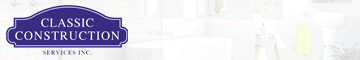


























I work at a non-profit where 5 people need to share the same documents, spreadsheets, et.. It's pc based and we don't want to go the google drive route. We asked the IT guy if he could create a shared "Z" drive for us but he said it wasn't possible. I've worked in similar places where they've created this so i'm not really believing him. Does anyone have insight into this? Is it hard?