Old coax cabling
Is someone coming in and actually wiring ethernet cables throughout your house?
I don’t think there is anything to be gained by actually removing the coaxial cable. It is low voltage, and if it’s completely disconnected, you could just cut the ends and close them up inside the walls if you’re concerned about the aesthetics of it.
Thanks for your time. I was curious if there’s some functional value to having these cables either in place or reconfigured. A couple of others said the same thing, “No real value”.
Apollo_T said:
Thanks for your time. I was curious if there’s some functional value to having these cables either in place or reconfigured. A couple of others said the same thing, “No real value”.
get rid of it all.
There’s a way to run internet over coax. It’s called MoCA and apparently can run up to 1 Gbps over standard coax cabling. I don’t know how hard it is to set up.
The only other thing I can think of is using it to connect an HDTV to an antenna on your roof or in your attic to pick up OTA high definition TV. If it goes to the attic and then runs to different parts of the house you could support a few TVs that way. Apparently there’s something like 50 digital channels in the area.
We use a coax cable to connect TV to an indoor antenna when Met games are on WPIX or other broadcast channel. It's good to have at lest one laying around.
We just cut the cord. Fios installed a new 300/300 wireless router to replace the one we’ve since Lincoln. There’s no current function for the old coax cables running around the outside of our house. I just wanted to explore for possible uses before I tear them down.
BTW, new set-up is noticeably faster than before. If anyone has an old router I suggest you check if you can get a deal on better gear.
On a different note; moving the router to a new location means I have to reconfigure wife’s computer to printer from wireless to ethernet connection. Her computer is only a few years old and printer is even older. Will ANY ethernet cable be suitable for this? or is a particular Cat X required?
TIA
Apollo_T said:
On a different note; moving the router to a new location means I have to reconfigure wife’s computer to printer from wireless to ethernet connection. Her computer is only a few years old and printer is even older. Will ANY ethernet cable be suitable for this? or is a particular Cat X required?
TIA
Cat 6 will get you the full 300 mbps. Up to a gig I think.
Cat 5e will get you to 100 mbps. Probably more than adequate.
I have to admit I'm completely befuddled by this thread. Is Apollo saying they're getting rid of wireless to go to a wired network? I've never heard of an ISP laying ethernet cable. Are ethernet connected printers a thing? And why would anyone get rid of the convenience of wireless? Can't imagine that WIFI speeds are not enough for a household.
Someone un-confuse me.
I understand your befuddlement. Our HPOS wireless printer looses the router address after the first print job. So it doesn’t work wirelessly. I reconfigured it for hardwired use with a short ethernet cable. (Wireless from computer to old router => ethernet cable router to printer)
Our new router is positioned on another floor so I have to run a wire from computer to the printer.
Is that better?
I didn’t realize your coax was on the outside of the house. This was not included in the original specs of the request.
If it’s on the outside, I’d get rid of it. I thought maybe it was in the walls. Although I will stick with my earlier comment about running an antenna to get OTA HDTV.
Apollo_T said:
On a different note; moving the router to a new location means I have to reconfigure wife’s computer to printer from wireless to ethernet connection. Her computer is only a few years old and printer is even older. Will ANY ethernet cable be suitable for this? or is a particular Cat X required?
TIA
Based on the new info, it won't matter what ethernet cable you use. However, it does mean you can only print from your wife's computer, and it has to be kept in close proximity to the printer.
Would something like this be more useful to you? https://www.amazon.com/Extender-3000sq-ft-Wireless-Amplifier-Compatible/dp/B0BL2D5DWY
Apollo_T said:
I understand your befuddlement. Our HPOS wireless printer looses the router address after the first print job. So it doesn’t work wirelessly. I reconfigured it for hardwired use with a short ethernet cable. (Wireless from computer to old router => ethernet cable router to printer)
Our new router is positioned on another floor so I have to run a wire from computer to the printer.
Is that better?
thanks, but not completely. I understand the need to hard wire a printer if it doesn't work otherwise, but you said in the opening post you said you were upgrading and that the ISP would be laying ethernet. It's that part I don't understand.
drummerboy said:
Apollo_T said:
I understand your befuddlement. Our HPOS wireless printer looses the router address after the first print job. So it doesn’t work wirelessly. I reconfigured it for hardwired use with a short ethernet cable. (Wireless from computer to old router => ethernet cable router to printer)
Our new router is positioned on another floor so I have to run a wire from computer to the printer.
Is that better?
thanks, but not completely. I understand the need to hard wire a printer if it doesn't work otherwise, but you said in the opening post you said you were upgrading and that the ISP would be laying ethernet. It's that part I don't understand.
If you don't need coax anymore for TV, you run an ethernet cable to your main router instead, as I did. Apollo was originally slated for Verizon gigabit internet and IIRC, most Verizon ONTs aren't equipped to provide gigabit internet over a coax as they can't handle it, you'd need to switch to ethernet. Heck, I switched from coax to ethernet from my ONT when I dropped cable TV and went to 75/75, as we don't need the coax anymore (although I do also have the setup that mrincredible suggests of a digital antenna in the attic for live TV with a coax running down the inside of the wall to my TV den.)
I know I am late to the party, but the issue is WHO is going to remove the coax? Technically, the company who installed it (I am thinking Comcast?) should, but good luck with that! What if you changed your mind and decided to go back to them? Would they want to run a new cable to your home? It's not Verizon's coax, so not an option to have them remove it because it doesn't belong to them. Are you going to climb the pole to remove the cable from your house? It's been a few years since I dealt with these issues, but as I said before, good luck having the old provider remove the line.
For Sale
Featured Events
-
First Lady: The Untold Power of Edith Wilson, with author Rebecca Boggs Roberts
Mar 9, 2025 at 1:00pm














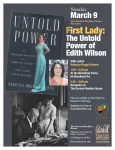
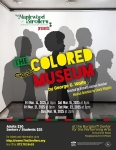
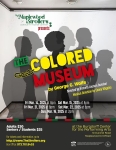



Tomorrow our home internet is supposed to be upgraded for faster speed. As I understand it, this changes things over to an ethernet system. IF we have a choice about removing the old coax cabling should we? Is/are there reasonable use(s) for it?
TIA