New Laptop + MS Publisher problems
could it be this?
Why can't I move my picture in Publisher?Try Page Design tab > Layout group and uncheck Align to guides and objects. As a general rule, save images to your computer and then insert them into a picture box on the Publisher page.Dec 14, 2016
This works only intermittently, maybe one time out of 20. The rest of the time, any adjustment to photo or text box size (or position/alignment), and it shoots sideways to the left (off page).
I often copy photos out of old documents, since I have already modified (cropped and inserted identifying arrows) those. However, such photos now suffer from the rapid slide to the left disease, so I have to re-file them under a new name. What a pain in the petunias.
Have been trouble shooting the issue. Laptop works fine stand-alone, but the problem comes back when I connect my external monitor with a cable.
Now what?
tomcat said:
Have been trouble shooting the issue. Laptop works fine stand-alone, but the problem comes back when I connect my external monitor with a cable.
Now what?
Well, I have to say, I've been troubleshooting PC's since the mid 80's and I've never seen program behavior change because of the monitor.
I'm stumped.
The only thing I can think of is what are the properties of the image after you paste it? When I use Word, I always make the "Wrap text" property to be "in front of text". That might not be appropriate for you, but maybe it's that property that is causing the issue. (I'm assuming that the properties would be similar to those in Word.)



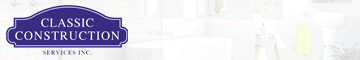



My old laptop (18 months old) died. The new (Lenovo) of course has Windows 11 (had 10 on the old).
I do a lot of work in Publisher (newsletters, signs, informative articles, etc.). Now, whether I open a new document, or try to edit an old, I can't place photos where I want them in the text box. When I first paste them in, they land in the center. Then, if I try to move them, they bounce off page (to the left).
Can anyone help me solve this issue?