Nearly in Tears with IPhone 6
What is your service provider? Here, if I run into trouble, I go to the Verizon Wireless store nearest home. But I can imagine you might not have access to any of that down there. Have you tried looking for an Apple help phone number? I would try to get a human being from Apple on the phone so they could talk me through it, whatever it took. But I know how difficult most companies make that these days.
I just went on the Apple website in the support area, and I came across something that said you could either enter your serial number or start your support request online. Maybe that would help?
https://support.apple.com/en-us/HT201232
I don't have Verizon, I am in Chile. I already used that link, and it is the one that places me in touch with the live chat that requires my serial number to connect which I don't have. I also can't download ITunes. I tried erasing the phone, but it will not erase until I connect the device to the internet which I can't do because it is locked.
I have an android- but my serial number is also on the inside of the removable battery cover- not sure if iphone has that but look to see
Could you get to an Apple store? If you have no landline phone, could you borrow a friend or family member's phone to call an Apple store? They might be able to walk you through the problem without you having to go there with your phone. Good luck--technology can be so frustrating!
Did you buy your phone there? Take it to the store who sold it to you. Free support should give you a real person. I have had those kinds of problems. I hate it when I get sent to iTunes...I've had a lot of trouble there also. You need a real person, in real time to help you. Good luck!
If your phone has been backed up recently, I believe you can restore the phone to factory default, and then set it up again from your backup.
They can look up the device with your IMEI which is printed on the back of your phone.
https://selfsolve.apple.com/agreementWarrantyDynamic.do
I would try a hard restart. Reset iPhone 6: Press and hold the On/Off Sleep/Wake button and the Home button at the same time for at least ten seconds, until the Apple logo appears.
The phone is asking me for the passcode, which I don't have. I did manage to get the serial number, and supposedly a chat agent was to respond in two minutes. That was about half an hour ago. I tried the power and home button, the Apple logo appears, and it asks me for my password. I am not trying a new password, because it will lock me out for another hour. I have been at this for three-and-a-half hours already.
I would gladly erase the phone and restore it, but I can't seem to do that without the iTunes software which does not unload into my compute properly.
Your serial number is also imprinted on the SIM card tray. You may not feel comfortable doing this but if all else fails you might want to give it a try. Shut down your iPhone, remove the SIM card tray, and then read the serial number that’s printed on the side of the SIM tray. http://www.verizonwireless.com/support/knowledge-base-115390/
I got the serial number, but I can't get anyone to pick up the phone chat line. I am going on four hours of trying to get the phone to work and I have not succeeded.
Delete iTunes and re-install. Then hold down "home button" on iPhone while plugging in the Lightning cable while the cable is in a USB port on the computer. It should go to the screen that says it's connecting to iTunes.
There is absolutely no reason for iTunes to not work on a PC. Do an add/remove programs, remove all components of iTunes, re download it and try again. Make sure you choose the right region (chile). Not sure it'll make a difference but maybe the server distinguishes by location and is giving you a problem because you're working off a U.S. install
I assume you did not cloud lock it- if you did it's a Apple Store issue probably.
Maybe you installed itunes just fine and you are starting up the installer rather than the newly installed itunes. That would appear to be a loop.
Copihue said:
I don't have Verizon, I am in Chile. I already used that link, and it is the one that places me in touch with the live chat that requires my serial number to connect which I don't have. I also can't download ITunes. I tried erasing the phone, but it will not erase until I connect the device to the internet which I can't do because it is locked.
I meant that, if it were ME, I would take it to the Verizon store because that is my service provider. Who is YOUR service provider? Do they have wireless stores anywhere near you for that service provider?
Are there stores near you that sell iPhones? Can you ask someone there?
When you bought the phone and set up your service, you would have been given or chosen a password. Do you still have the box and stuff that came with it? Perhaps the password is written down somewhere? I picked my own password when I bought my iPhone.
Here's a long shot: Do you have any friends or family there who are good at tech stuff? I get a feeling you are as uncomfortable with this as I would be, and I always need someone else to help me when things like this go wrong.
Copihue, I just tried that link again, and if you click on the part where it says "OR" get started online, it does not ask for your serial number. You can click through to a variety of different topics to tell them what is wrong.
I know the system is a total pain in the butt, but I would go back to that and try a little more.
If you click through on this link: https://getsupport.apple.com/Issues.action
... it gives you options such as "cannot activate iPhone" or "cannot unlock iPhone."
Six hours of constantly working at it, I found the solution. It was a power source problem. I had the phone plugged in through the computer for convenience. When I finally got a hold of Apple Support, and we tried all the solutions that you suggested above, he said "let's try plugging it in to a direct power source, not the computer". It worked on the first try. Who would have thought of that?
And if you are abroad and find yourself in this pickle, here is what you do: go to the Apple store, and look up a store number. I called Short Hills which is a 973 area code instead of a toll-free number that does not accept calls from abroad. Their IVR system will route you to Apple Care if you say you are calling Tech Support.
Thank you everybody. I now have access to my navigation system as well as my pre-paid calling plan which allows toll calls to the US (Nobel.com).
Featured Events
-
Stephen Whitty Presents - Hometown Movie Stars: The Celebrated Actors Of CHS
May 6, 2024 at 7:00pm









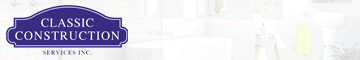















I am locked out of my phone, because I tried changing the password, and something went wrong in the process, and I have spent two hours getting nowhere. I looked it up the subject on the internet, and it says I need to download ITunes. I tried that, but it goes into an endless loop. It is not downloading the software properly. Is it because I have a pc? Anyway, I have a new IPhone with free support, but I am in Chile, and the website gives me a chat support, which requires that I tell them the serial number which I don't have, because I can't access the phone. Please help. What can I do? I need the navigation system working as well as a phone to get around in Chile.
Thanks.