Embedding a video
For some reason, at present I’m not getting any vids or photos showing - not on the front page or on the threads themselves. Can’t see whatever you posted above, for example, or what marksierra posted last in his blog, or the last pic in the random pix thread.
I’m using my iPad Air2, with Safari iOS 12.4.1
joanne said:
For some reason, at present I’m not getting any vids or photos showing - not on the front page or on the threads themselves. Can’t see whatever you posted above, for example, or what marksierra posted last in his blog, or the last pic in the random pix thread.
I’m using my iPad Air2, with Safari iOS 12.4.1
This should explain the problem, Joanne -
I'm finding the system is not recognising the full video URL that I'm posting.
For example, I'll choose a video, but don't want it to commence from the very start. YouTube then adds 't=xx' to the end of the link (see below), but this website doesn't seem to recognise those extra characters and just loads the full video
I'm adding the example link as an image, because I can't get to post as a normal link (what am I doing wrong?)
Looks like the parsing doesn't go past the video ID. I'll looks into this. Might be tricky.
Sponsored Business
Promote your business here - Businesses get highlighted throughout the site and you can add a deal.
Featured Events
-
Auditions for the Maplewood Strollers' Production of 'The Colored Museum'
Jan 14, 2025 at 7:00pm












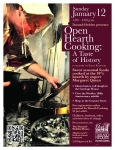




For some reason - cutting and pasting a linking from your browser will only make it a link. This is annoying and I put in a request to the editor software guys to fix it.
A quick workaround is to user the icon in the editor that looks like a play button between the link and emoticons in the nav and paste the link or embed code in there.