AOL Email account getting dozens of spammy mail
Bottom line, someone got access to her email address and shared it with others. Likely reason is that she responded to something online: ad, survey, social media post, application, etc. either from her email address or by including her email address in "required" information portion of her response. Solution is to set up filters, blocks, and spam designations that her AOL account permits. Done correctly, the unwanted emails will go directly to her spam folder and she will never see them unless or until she checks her spam folder to see if a wanted email ended up there by mistake. Prevention going forward would to be more careful when reply to requests online.
The double irony is we just signed up for Kroll Protections due to a data breach at Genworth Financial!
rcarter31 said:
The double irony is we just signed up for Kroll Protections due to a data breach at Genworth Financial!
that’s what did it.
rcarter31 said:
The double irony is we just signed up for Kroll Protections due to a data breach at Genworth Financial!
Data breach could have done it too and a whole lot more.
Change the AOL password as soon as possible to a new extremely secure one.
Likely, she used her email for something completely innocuous and it was used nefariously. I have had it happen.
AOL is awful
1) Get a Gmail address
2) Set up Gmail to read your AOL mail server (make sure to check delete from AOL server, too, so Gmail account is the only one you need to check
3) Enjoy Gmail's far superior spam filtration
4) Yes, it can import all of the email from your AOL account
5) Enable 2FA (2 factor authentication on Gmail... easy to do)
(Doing this you don't have to give people or organizations a new email address, but you have that option if you like.)
Jasmo said:
Change the AOL password as soon as possible to a new extremely secure one.
Done!
I took these steps years ago, and am very happy that I did. I also chose the Gmail option to notify my contacts of my new email, which worked out fine. The only problem I had was that I was embedded in the AOL network, and finally had to write a letter to AOL headquarters to be removed from all of their related accounts. Maybe it is easier these days with requirements to allow for people to unsubscribe to such emails at the bottom of each one, although it can get tricky with scammy emails.
dave said:
AOL is awful
1) Get a Gmail address
2) Set up Gmail to read your AOL mail server (make sure to check delete from AOL server, too, so Gmail account is the only one you need to check
3) Enjoy Gmail's far superior spam filtration
4) Yes, it can import all of the email from your AOL account
5) Enable 2FA (2 factor authentication on Gmail... easy to do)
(Doing this you don't have to give people or organizations a new email address, but you have that option if you like.)
Jasmo said:
Change the AOL password as soon as possible to a new extremely secure one.
why? Getting spam is not a password issue.
Drummerboy, I defer to your expertise. In the past when something like this happened, that's what I was told, but beyond that I'm clueless. Meanwhile, good to see that you're getting your energy back.
drummerboy said:
why? Getting spam is not a password issue.
Thanks. I'm actually feeling pretty good though I seem to have picked up a bug.
Gmail: I'm starting to get emails marked "ad" in my promotions folder. I didn't have any known contact with the sender. There is no unsubscribe button, and I haven't figured out how unsubscribe manually. This is new to me. Is there any easy way to unsubscribe? Stress easy.
mrmaplewood said:
Gmail: I'm starting to get emails marked "ad" in my promotions folder. I didn't have any known contact with the sender. There is no unsubscribe button, and I haven't figured out how unsubscribe manually. This is new to me. Is there any easy way to unsubscribe? Stress easy.
Mark it spam. Mail from that sender will no longer appear in your inbox. Your spam-marked email will be emptied automatically after 30 days.
Go to your gmail inbox. Check the box next to the title of the item you want to report as spam. (Do not open the email.) A row of icons will appear at the top of the screen. Select the icon which looks like an oval with an ! in the middle. Follow instructions. This will move the unwanted email into your spam folder (which in some browsers may be called "junk.") Try it and post any questions or issues you have following the above instructions.
Thanks. Apparently I opened most of them already. Will try on any new ones I receive.
You can still do this with any open ones you have not deleted. Just go to the listing in your inbox or promotions and follow the directions I gave above.
mrmaplewood said:
Gmail: I'm starting to get emails marked "ad" in my promotions folder. I didn't have any known contact with the sender. There is no unsubscribe button, and I haven't figured out how unsubscribe manually. This is new to me. Is there any easy way to unsubscribe? Stress easy.
Go to your settings "gear" ... see all settings .... click on Inbox ... uncheck "promotions". SAVE. Done.
dave said:
Go to your settings "gear" ... see all settings .... click on Inbox ... uncheck "promotions". SAVE. Done.
When I select the gear, see all settings, inbox, there is no option to uncheck promotions. All I can do is hide this label and category. Since my version of gmail sends emails it considers promotions to both the inbox and the promotions category, these emails need to be deleted from both places to finally remove them. mr.maplewood may have the same issue when trying to follow your directions. What I would love to know is a way of getting rid of that category altogether.
Followed Dave's instructions. Uncheck promotions is near the top of the page. Save at the bottom. Seemed easy, but not intuitive.
Having followed Dave's instructions, I find it did not eliminate the ads in Promotions page, it just melded all promotions onto the primary page and I am still seeing them, only now it has filled my primary page with unneeded clutter. I have reversed back to original status.
Joan,
Sounds like you have the same result I had when I followed Dave's instructions. See if that is the problem and possibly undo to restore your promotions page. Meanwhile I figured out how to reinstate the box you spoke of, followed your instructions and it did what I wanted. Thanks.
mrmaplewood said:
Joan,
Sounds like you have the same result I had when I followed Dave's instructions. See if that is the problem and possibly undo to restore your promotions page. Meanwhile I figured out how to reinstate the box you spoke of, followed your instructions and it did what I wanted. Thanks.
Glad it worked. I think I have a different version of Gmail than you do since my settings are different from those Dave described. What I have are emails going simultaneously into both my inbox and a promotions folder. Deleting the emails from inbox does not delete them the promotions folder. I recently deleted years of email from the promotions folder and freed up a lot of storage room in the process.
Sounds very similar to what I experienced. I suggest you try reversing the process Dave described just for the heck of it. It made my Promotions page the sole repository of promotions without the duplications.
I have never had AOL but have had Yahoo for my primary email for a long time because it predated Gmail and I just do not like the Gmail web interface. Everyone tells me I should switch from Yahoo and I do have some issues with it, but I also prefer some of its features. I do have several Gmail addresses that I manage for organizations and one personal one that is set up on a personal domain (via Gsuite) which I use exclusively for friends and family and try never to enter it into any websites or provide to businesses, etc. I use MS Outlook to manage them (IMAP) and rarely go to the Gmail web version. But a couple of those Gmail accounts (including the personal domain one) apparently aren't IMAPping correctly because what I see in the inbox in Outlook doesn't completely match what I see in the browser. Any suggestions on how to troubleshoot this?
For Sale
Featured Events
-
First Lady: The Untold Power of Edith Wilson, with author Rebecca Boggs Roberts
Mar 9, 2025 at 1:00pm



















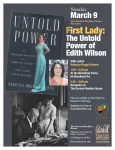
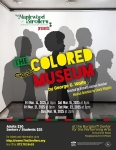
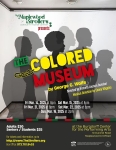



All of a sudden my wife's account is literally getting troves of unwanted traffic...
Any theories or experience on why????
Best Regards
Ron