"anything apple" - well, ipad really, and open for anyone to ask questions
Jan 27, 2014 at 10:12am Edited
Jan 27, 2014 at 10:17am Edited
My first question still relates to Pandora.
I have the free app (I'm assuming Pandora is all free), and can't see how to delete a station I don't want. It was suggested to me by another MOLer that if I click on the trash can that will remove things, but I don't have a trash can, I only have thumbs up and down, which appears to be for individual tracks. And I can't see how to modify the tool/task bar.
I'm finding it particularly frustrating.
Also I thumbs-upped what I thought was an artist's album, got only one track from it and a whole lot of junky stuff from other peopel that I don't want and nothing of the other artists that I saw and wanted even after selecting them. I thought I could customise this thing...?
Note that I don't Facebook or any of those things, and don't take well to anything that asks me to. (I tend to curse at the suggestion, in fact)
Oh. That's 2 questions! *blush*
I have the free app (I'm assuming Pandora is all free), and can't see how to delete a station I don't want. It was suggested to me by another MOLer that if I click on the trash can that will remove things, but I don't have a trash can, I only have thumbs up and down, which appears to be for individual tracks. And I can't see how to modify the tool/task bar.
I'm finding it particularly frustrating.
Also I thumbs-upped what I thought was an artist's album, got only one track from it and a whole lot of junky stuff from other peopel that I don't want and nothing of the other artists that I saw and wanted even after selecting them. I thought I could customise this thing...?
Note that I don't Facebook or any of those things, and don't take well to anything that asks me to. (I tend to curse at the suggestion, in fact)
Oh. That's 2 questions! *blush*
The Pandora app is free. The service is free or paid, your choice. If you get to a point where you're considering paying for the service, get Spotify instead. In fact, you may want to try it now. I have a paid subscription to Spotify. It's $10/month. I justify this by not buying any more CD's.
Doesn't just having the technology section suffice.
And who wants to wade through One long thread looking for a question/answer.
And who wants to wade through One long thread looking for a question/answer.
Jan 27, 2014 at 10:38am Edited
Doesn't seem like a 'please help' to me. Seems more a techie thing to a newbie. And I'm sure we can find a way to catalogue some of the answers and questions - let's just see how it goes. Certainly hasn't affected the ISO thread.
If I decide to go Spotify, how would I remove Pandora? I haven't yet learnt how to remove any apps.
If I decide to go Spotify, how would I remove Pandora? I haven't yet learnt how to remove any apps.
To remove an app, hold your finger on the icon until all the icons wiggle. Then press the little 'x' in the corner of the icon of the app(s) you want to delete. Then press the home button (the real button) on the ipad to make the wiggling stop.
Thanks, Tom! Had an appt outside; home for a minute, and have to go out again; will try this later (after the funeral I have to attend).
@joanne, to delete a station in Pandora, use the same basic movement as deleting a song in music- just hold your finger on it and swipe right. The "delete" button will show up.
You can't do this from within a song, you need to press the top left "back" arrow to go to the home screen where you'll see all of your saved stations.
You can't do this from within a song, you need to press the top left "back" arrow to go to the home screen where you'll see all of your saved stations.
This new ipad user would like to continue this thread with a different question. Can anyone recommend any apps they have found especially helpful? I was amazed/overwhelmed when I went to the search function and saw all the non-featured apps they had listed (by name).
Another pleasant surprise was that my ipad could be used as an e-reader. I installed the Kindle app (DIL's suggestion) now I need to know which app(s) to install so I can select (download) a few books to try. Before anyone suggests this, I also downloaded the app used by Maplewood Libary. If I have a few minutes while working the information desk this morning, I will try to figure out how to use that.
Another pleasant surprise was that my ipad could be used as an e-reader. I installed the Kindle app (DIL's suggestion) now I need to know which app(s) to install so I can select (download) a few books to try. Before anyone suggests this, I also downloaded the app used by Maplewood Libary. If I have a few minutes while working the information desk this morning, I will try to figure out how to use that.
joan_crystal said:
This new ipad user would like to continue this thread with a different question. Can anyone recommend any apps they have found especially helpful? I was amazed/overwhelmed when I went to the search function and saw all the non-featured apps they had listed (by name).
Another pleasant surprise was that my ipad could be used as an e-reader. I installed the Kindle app (DIL's suggestion) now I need to know which app(s) to install so I can select (download) a few books to try. Before anyone suggests this, I also downloaded the app used by Maplewood Libary. If I have a few minutes while working the information desk this morning, I will try to figure out how to use that.
I think if you have a a Kindle/Amazon account, you can use the Kindle app. I've tried it and it always looks for my list of purchased books, but I couldn't find any way to buy books for the Kindle app, so gave up. I'm perfectly fine with the iBooks app. Go check out the store. There's a bunch of free books to download, so try those first to get a feel for the settings, but if you're used to Kindle and want to use that, then have fun!
I have a new iPhone 5S, thus the latest operating system. To get to the back arrow or close page window I scroll all the way to the bottom of the page. Some pages are long. Is there a shorter, quicker way? Thanks
@ridski, you download books for the app the same way you buy books for a Kindle. I believe you can only do this on Amazon.com though, not the app. You find the Kindle edition, and then once purchased it will give you the option to "Deliver To" one of your devices. Just make sure your device is synced with your Amazon account, which I beileve it should be once you download the app.
This also works well for the library system, as some of their e-books have Kindle as a format. You check out from the library system (I use Overdrive) and then it directs you to Amazon/Kindle to complete the process. I have one waiting for me in the app right now!
This also works well for the library system, as some of their e-books have Kindle as a format. You check out from the library system (I use Overdrive) and then it directs you to Amazon/Kindle to complete the process. I have one waiting for me in the app right now!
joanne, if you decide you like Spotify, you don't have to delete the Pandora app if you like it, too. You can have as many apps as you like. You may want to keep Pandora for free streaming. I've done that, but I admit I don't use it any more.
Thanks, Tom. Haven't had a chance to play yet - life has got in the way.
Joan, I have downloaded a couple of 'learn a language' apps - the ones I chose are free for a month then I can decide if I want to advance and pay for that. Not very expensive. They were in the not-featured, free section of the app store. I've also downloaded the Smula piano/keyboard app; never learnt to play piano, thought some of my clients might like to play piano at work and this is an easy way to have the resources without costing a fortune. Lots of fun!
I'm finding the free Scrabble app very frustrating, although D and I are playing by handing the ipad across to each other.
I need a free program that will let me write in a scanned document; I downloaded Acrobat reader but obviously that's just the reader. D keeps saying he'll give me something else but forgets.
Joan, I have downloaded a couple of 'learn a language' apps - the ones I chose are free for a month then I can decide if I want to advance and pay for that. Not very expensive. They were in the not-featured, free section of the app store. I've also downloaded the Smula piano/keyboard app; never learnt to play piano, thought some of my clients might like to play piano at work and this is an easy way to have the resources without costing a fortune. Lots of fun!
I'm finding the free Scrabble app very frustrating, although D and I are playing by handing the ipad across to each other.
I need a free program that will let me write in a scanned document; I downloaded Acrobat reader but obviously that's just the reader. D keeps saying he'll give me something else but forgets.
Jan 29, 2014 at 12:49am Edited
VERY EXCITED!
Have deleted a load of rubbish off Pandora - thanks for your help!! Still don't have it working right yet, but that's gonna sort itself out in the next few days.
Music Wizard keeps stopping in the middle of tracks, which is very very annoying. I wrote to them and said 'what gives?', and got a reply saying it should be fixed by the weekend. Just wished them 'Kali Nichte' as I'm going to bed...
My adopted daughter has got the answer to her FaceTime problem: if she uses it away from home, it will chew up her download allowance. So we're going to communicate via what'sapp first, and set a time for the FaceTime F2F. I've now downloaded what'sapp: how on earth do I set it up so that not everyone in the whole universe can read/listen in??
And the Smule Magic Piano rewarded me with some extra stars and songs today. :-D
Have deleted a load of rubbish off Pandora - thanks for your help!! Still don't have it working right yet, but that's gonna sort itself out in the next few days.
Music Wizard keeps stopping in the middle of tracks, which is very very annoying. I wrote to them and said 'what gives?', and got a reply saying it should be fixed by the weekend. Just wished them 'Kali Nichte' as I'm going to bed...
My adopted daughter has got the answer to her FaceTime problem: if she uses it away from home, it will chew up her download allowance. So we're going to communicate via what'sapp first, and set a time for the FaceTime F2F. I've now downloaded what'sapp: how on earth do I set it up so that not everyone in the whole universe can read/listen in??
And the Smule Magic Piano rewarded me with some extra stars and songs today. :-D
I love using my iPad and iPhone with the kindle app and have recently been using the Audible app to listen to books. For newbies to the iPad- keep in mind that going right to a website from Safari or another browser may sometimes be better than using the site's app. The sight may have more features. I copy websites as icons to my iPad's home screen for sites I visit a lot.
In trying to remove the free Scrabble app, I accidently placed it in my Game Centre. Now I can't seem to get rid of it. Any suggestions, please?
Oh, and Tom, thank you for Spotify. Working out better than Pandora at present.
You're welcome. As you know, I have two young daughters. Folks in their generation have hundreds of illicit ways of obtaining copyrighted material. Interestingly, they said they would like spotify accounts, so I bought each a year-long subscription for their birthdays. I also let Carol use mine. It's exceptionally useful to her as a music teacher.
I find Spotify very helpful when I know what I want to hear. I still enjoy Pandora when I'm in the mood for a certain type of music and am open to hearing new things. But some stations work out a lot better than others!
Knightwatchman said:
I have a new iPhone 5S, thus the latest operating system. To get to the back arrow or close page window I scroll all the way to the bottom of the page. Some pages are long. Is there a shorter, quicker way? Thanks
-You should be able to hit the top of the page at any point to bring up the arrows.
TarheelsInNj said:
I find Spotify very helpful when I know what I want to hear. I still enjoy Pandora when I'm in the mood for a certain type of music and am open to hearing new things. But some stations work out a lot better than others!
Have you compared Pandora to the radio mode in Spotify? I haven't used the latter much, but it seems to be pretty similar.
Tom_Reingold said:
TarheelsInNj said:
I find Spotify very helpful when I know what I want to hear. I still enjoy Pandora when I'm in the mood for a certain type of music and am open to hearing new things. But some stations work out a lot better than others!
Have you compared Pandora to the radio mode in Spotify? I haven't used the latter much, but it seems to be pretty similar.
I have tried it but haven't been as happy with it. I can't put my finger on why. But I'll continue to try both!
Feb 4, 2014 at 6:27am Edited
I still don't know how to remove apps in the Newstand or Game Centre...I've landed up with some junk I just don't want, and nothing seems to work. And some things just won't DIE, they just won't go away or turn off, the persistent beggars...
One thing even refused to acknowledge my account name and password after it let me get it; wouldn't let me do anything else with it because it then claimed it didn't know me at the store... Grrrr.
I'm experimenting with an app that lets me fill in pdf forms from any source, to send/store anywhere. Finding the text boxes are too small and can't work out how to enlarge them; but at least this app comes with its own manual!! [PDF Expert, that's it]
One thing even refused to acknowledge my account name and password after it let me get it; wouldn't let me do anything else with it because it then claimed it didn't know me at the store... Grrrr.
I'm experimenting with an app that lets me fill in pdf forms from any source, to send/store anywhere. Finding the text boxes are too small and can't work out how to enlarge them; but at least this app comes with its own manual!! [PDF Expert, that's it]
Joanne, you do connect your ipad to your computer, right? You should be doing this at least once a week to back it up. You should be using the itunes program for this. And in that program, you can delete apps from your ipad (or iphone).
Feb 4, 2014 at 7:17am Edited
Nope, not doing that. Nothing really worth backing up yet. Haven't worked out how to store any docs (only have one doc I'm working on so far, that will be worth saving)
I didn't get any cables apart from the charger cables when my sister sent me the ipad. Do I need something special? this is a whole new area for me - previously D has been in charge of of that part of [shared] tech. And I've been steering clear of itunes; thought it was only for music.
Am incredibly grateful for all the tips everyone has taught me over the years: it's important to learn to function independently!!
I didn't get any cables apart from the charger cables when my sister sent me the ipad. Do I need something special? this is a whole new area for me - previously D has been in charge of of that part of [shared] tech. And I've been steering clear of itunes; thought it was only for music.
Am incredibly grateful for all the tips everyone has taught me over the years: it's important to learn to function independently!!
Download and install the itunes software. Get an Apple ID if you don't already have one. I believe itunes will walk you through this.
Use the charging cable. Connect one end to a USB port on the computer. Connect the other to the ipad.
It should walk you through the rest.
Do this today, not tomorrow.
Use the charging cable. Connect one end to a USB port on the computer. Connect the other to the ipad.
It should walk you through the rest.
Do this today, not tomorrow.
My charging cable has a pronged wall plug at one end!!!
If I search on D's desk for any cable that will fit, will that be OK??
(I should have an apple ID; jsut got that weird rejection for one app yesterday)
If I search on D's desk for any cable that will fit, will that be OK??
(I should have an apple ID; jsut got that weird rejection for one app yesterday)
In order to add a comment – you must Join this community – Click here to do so.
For Sale
Featured Events
-
Stephen Whitty Presents - Hometown Movie Stars: The Celebrated Actors Of CHS
May 6, 2024 at 7:00pm










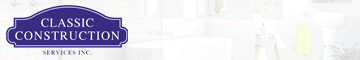















So here it is!! A thread in which anyone who has an Apple, or new device or app related question can post away without intruding on another's thought process. Go for it, MOLers!